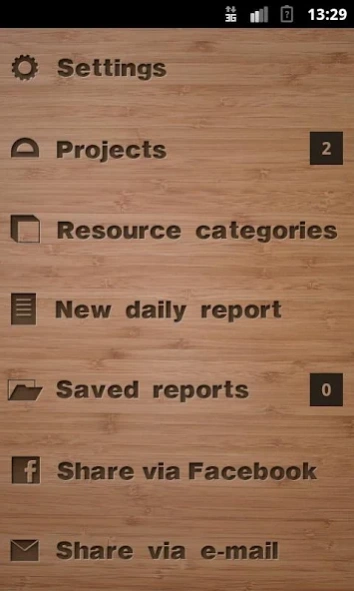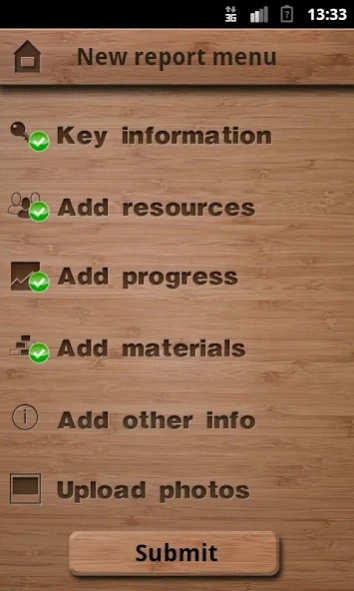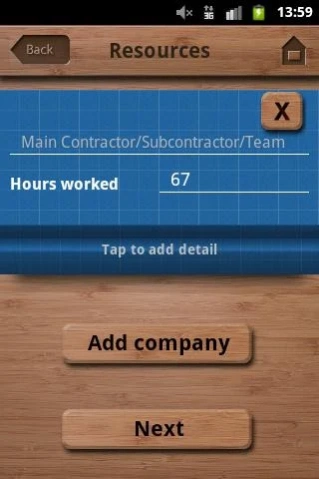Daily Progress Report Log 1.1
Free Version
Publisher Description
Daily Progress Report Log - Complete your daily site reports in minutes using the Daily Progress report app.
Tired of doing daily progress reports on paper?
You can now create daily site reports in minutes from the convenience of your Smart Phone. This powerful project management app will not only allow you to record all important project detail, but also capture progress photos, deliveries, visitors, delays and so much more. All reports are stored on the phone’s database allowing the user easy access, viewing and storage in one single source.
Easy to complete you will be able to send professional PDF reports in minutes.
Features:
* Customizable to include Company Information
* Add Company Logo
* Add and track Resource Categories
* Automatically numbers reports
* Add weather and site conditions
* Add as many subcontractors / teams
* Track Multiple projects and progress
* Track Material deliveries, visitors and delays
* Add unlimited progress photos
* Database stores all saved reports
* Email professional PDF reports directly to your Manager / Engineer / Client
Get this powerful FREE app (limited time) now and say goodbye to doing daily reports on paper!!
Examples of trades that can use this app are: General Contractors, Subcontractors, Project Managers, Construction Managers, Supervisors, Foreman, Mechanical Contractors, Electricians, Framers, Carpenters, HVAC, MEP, Flooring, Steel fixers, Concreters, Landscapers, Technicians, Builders, etc.
Visit our website for more Construction related templates!
About Daily Progress Report Log
Daily Progress Report Log is a free app for Android published in the System Maintenance list of apps, part of System Utilities.
The company that develops Daily Progress Report Log is Online Templatestore. The latest version released by its developer is 1.1.
To install Daily Progress Report Log on your Android device, just click the green Continue To App button above to start the installation process. The app is listed on our website since 2013-06-16 and was downloaded 4 times. We have already checked if the download link is safe, however for your own protection we recommend that you scan the downloaded app with your antivirus. Your antivirus may detect the Daily Progress Report Log as malware as malware if the download link to com.ex.reportingapp is broken.
How to install Daily Progress Report Log on your Android device:
- Click on the Continue To App button on our website. This will redirect you to Google Play.
- Once the Daily Progress Report Log is shown in the Google Play listing of your Android device, you can start its download and installation. Tap on the Install button located below the search bar and to the right of the app icon.
- A pop-up window with the permissions required by Daily Progress Report Log will be shown. Click on Accept to continue the process.
- Daily Progress Report Log will be downloaded onto your device, displaying a progress. Once the download completes, the installation will start and you'll get a notification after the installation is finished.